How to use Suica (Felica system) on transportations, venders, stores in Japan. part2
Part 1 is here.
I will explain how to associate your Suica with your iPhone in this article.
Actually, if you set the Apple Pay or a credit card to your iPhone, you do not need to get a Suica card.
But you should manage your mobile phone battery during your trip and it will be trouble if your mobile battery is off while you are in the station. So I strongly recommend getting at least one of the cards.
First, you may tap the Wallet. app on iPhone and find Transit IC and Japan.

Then choose Suica.

Then you can charge online by tapping ” Continue”


That’s all. Easy!
If you have your Suica card, tap “Transfer Existing Card”.
You can find the ID number on the back of the card and fill it into Wallet app.

In this case, you can charge to your Suica card from iPhone and you do not have to use iPhone as Transit card.
Even if your battery is off, it does not matter to enter or exit from station or buy something.